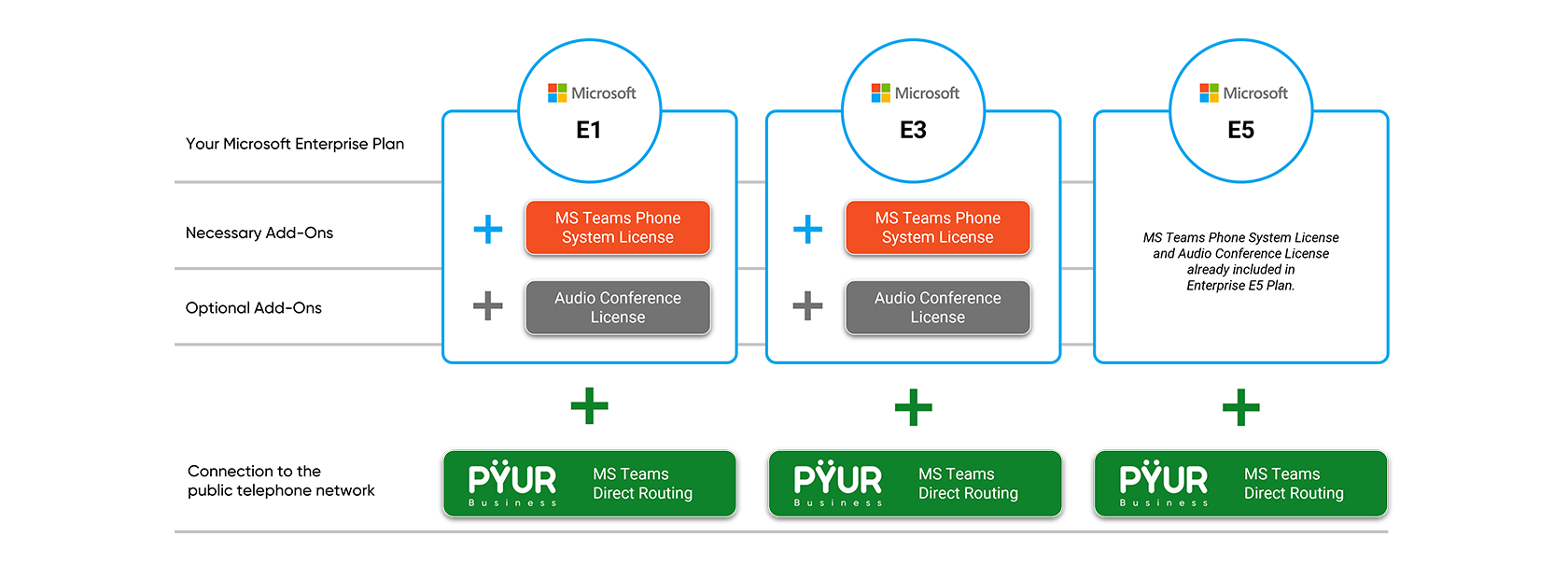Communication of the future with Microsoft Teams and Direct Routing.

The best of both worlds.
Microsoft Teams connectivity to your landline and mobile network.
Telephony with Microsoft Teams is becoming more and more standard in many companies. Video telephony makes it possible to hold conferences with hundreds of participants, chat on the side, share files and much more.
But why is it not yet possible to make calls to the public landline and mobile network with Microsoft Teams? With Direct Routing from PŸUR Business, Teams telephony is now reality.
Find out everything you need to know about combining Microsoft Teams with your classic telephony.
Teams Telephony from PŸUR Business enables you to make calls to national and international landline and mobile networks directly from Microsoft Teams. Make or receive landline calls directly from your MS Teams interface. In combination with our cloud phone systems, you enable forward-looking communication for your employees.
The perfect combination. Teams telephony with an IP telephone connection and a cloud telephone system from PŸUR Business.
Select the right telephony combination for your Teams connection.
To make the most of all the functions of the Teams connection, you need an IP telephone connection or a cloud telephone system from PŸUR Business. Use Teams Telephony in combination with our Voice Pro connection or our IP Centrex or Managed PBX telephone systems as a complete telephony solution for your company. Select the combination that suits your needs or ask for advice on other options.
Requirements for your Microsoft Teams integration.
The use of PŸUR Business Teams telephony requires Microsoft Teams licensing. This is possible with the Office 365 Enterprise E1, E3 and E5 licenses. For both the E1 and E3 licenses, a so-called Phone System license is additionally required per user. All of these licenses are available from certified Microsoft partners or directly from Microsoft.
Here we summarize the possible licensing models that are necessary for a Microsoft Teams integration: